曲の進行を早めてリピートしまくる・・・という方法で再生回数は増やす事は可能ですがとてもめんどいです。
そこでAppleScriptを使って、変更してみましょう。
まず、 アプリケーション>AppleScript>スクリプトエディタ を起動。
以下をコピペし、保存(フォーマットはスクリプト。名前は「再生回数を変更」としておきました)。
tell application "iTunes"
try
set trk to {}
set slct to a reference to selection
if slct as list is {} then return
repeat with x in slct
set end of trk to (name of x as Unicode text) & (" (" & played count of x & ")")
end repeat
set AppleScript's text item delimiters to ", "
set y to text returned of (display dialog ((trk as Unicode text) & " の再生回数を変更") default answer "")
if y is false then return
set played count of slct to y
end try
end tell
次に、保存したファイルを ユーザ>ライブラリ>iTunes>Scripts に入れる(Scriptsフォルダが無ければ作成する)。
iTunesを起動し、再生回数を変更したい曲を選択。
メニューバーからスクリプトを実行する。
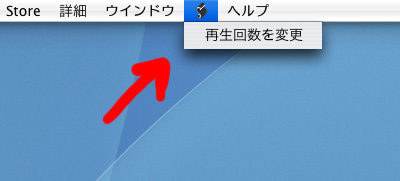
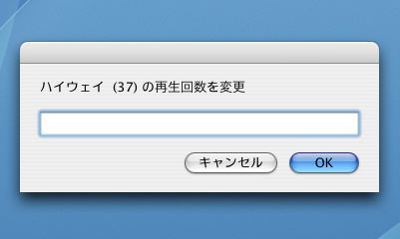
変更したい再生回数を打ち込み、「OK」で反映されます。
標準で付けて欲しいぐらい便利です。
〔参考ページ〕
・『使って楽しいアップルスクリプト集 その3 (iTunes関連)』
0 件のコメント:
コメントを投稿